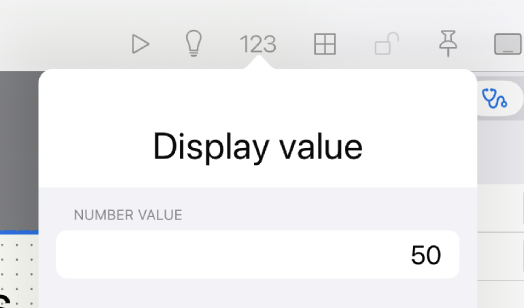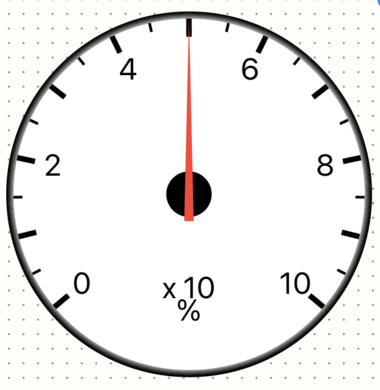Documentation
Meter
The numerical value is expressed in meters.
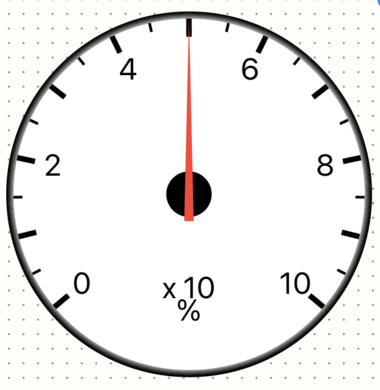
Device
The device sets the device that stores numerical values.
-
Value
Specifies the first device that stores the target numerical value. -
Value type
Specifies the type of number or character represented by the device. -
Unsigned
Treat it as a 16-bit unsigned integer. -
Signed
Treat it as a 16-bit signed integer. -
HEX
Treat it as a 16-bit unsigned integers as hexadecimal numbers. -
BCD
Treat it as a 16-bit unsigned integer representing BCD numbers. -
Unsigned(DWORD)
Treat it as a 32-bit unsigned integer. -
Signed(DWORD)
Treat it as a 32-bit signed integer. -
HEX(DWORD)
Treat it as a 32-bit unsigned integers as hexadecimal numbers. -
BCD(DWORD)
Treat it as a 32-bit unsigned integer representing BCD numbers. -
Float
Treat it as a 32-bit single-precision floating point. -
Visibility
Specify whether to show or hide the button. See Common Properties.
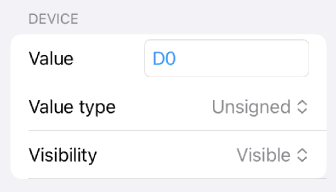
Expression
Set the number of digits for numbers, characters, etc.
-
Coefficient, offset
Coefficients and offsets can be used to scale conversion from device values to values to be displayed, which is equivalent to the slope and intercept of a linear function.
The coefficient is multiplied by the device value; then the offset is added, and the number is displayed. The number entered at runtime is written to the device with the offset subtracted, and the result is multiplied by the reciprocal of the coefficient. -
Number of decimal places
Specify the number of decimal places. If the coefficient is not set, a coefficient that matches the number of digits is automatically applied.
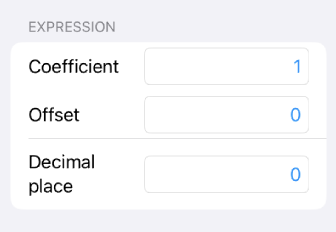
Unit
Units can be added for numerical values.
-
Unit
Enter the symbols and letters that will be used as units.
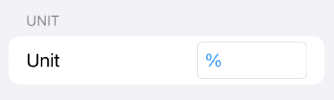
Range
For numerical values, the range of input values can be restricted at runtime; numerical values read from the PLC are unaffected and are displayed as they are.
-
Minimum
If a direct value is selected, enter the minimum value.
When a device is selected, the specified device's value is treated as the minimum value.
If a number smaller than the minimum value specified at runtime is entered, it is adjusted to the minimum value.
-
Maximum
If a direct value is selected, enter the maximum value.
When a device is selected, the specified device's value is treated as the maximum value.
If a number smaller than the maximum value specified at runtime is entered, it is adjusted to the maximum value.
By direct value
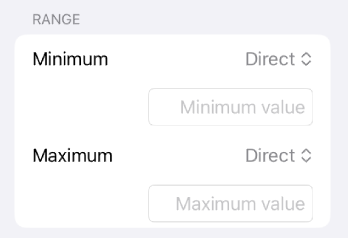
By device
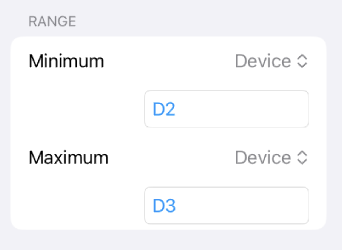
Scale
The scale is used to set the meter's scale accurately.
-
Major
Specifies the number of divisions from the minimum to the maximum value of the scale display.
If a direct value is selected, the entered value is used; if a device is specified, the device's value is utilized. -
Minor
If a direct value is selected, the entered value is used; if a device is specified, the device value is utilized.
This specifies the number of divisions within the major, presented at a glance. -
Figures
If a direct value is selected, the entered value is used; if a device is specified, the device value is applied.
This specifies how many places on the scale, divided by the major divisions, a numeric label should be drawn.
By direct value
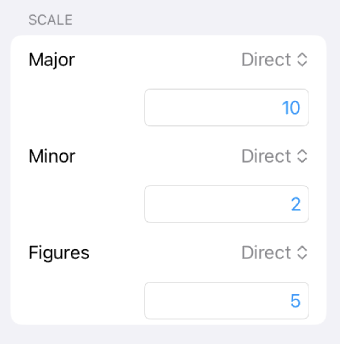
By device
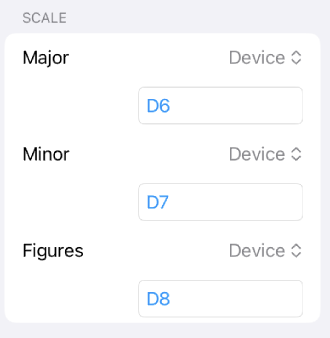
Font
You can specify fonts for numbers, letters, and units. Refer to the Labels and Buttons section for more information on these settings.
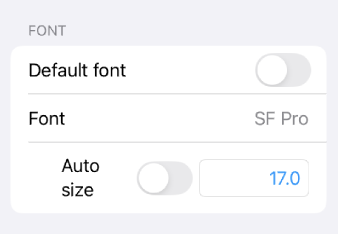
Confirmation
Press the
123
icon
on the top toolbar to change the value used for the preview.
-
Number
Sets the value to be used for the number in the preview. The value is treated as a device value and is displayed with digit settings, etc., applied to this value.