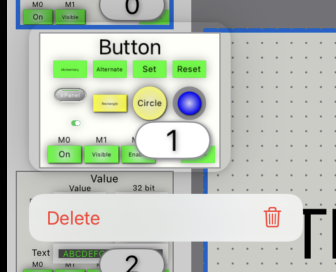Page Selection
Page Selection allows you to list, select, add, and delete pages.
The number in the right corner of each page is the page number.
Selection
To select a page, touch the page listed in the selection.
Then the border of the selected page turns blue to indicate that it has been selected.
The selected page is displayed in the preview section.
Add
To add a page, touch the add icon.

The page is added to the end of the list and displayed in the preview section. The page number is the continuation number of the last page before the addition.
If you want to change the page number, do so in the inspector section.
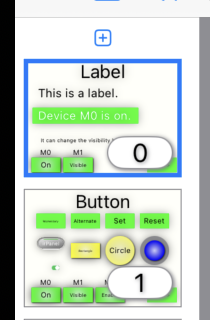
Delete
To delete a page, press and hold the page in the list you wish to delete. The context menu will be shown; select Delete, and a confirmation message will appear for you to accept.
You cannot delete a page when it is the last one.